Updated campus maps make finding your way easier and safer
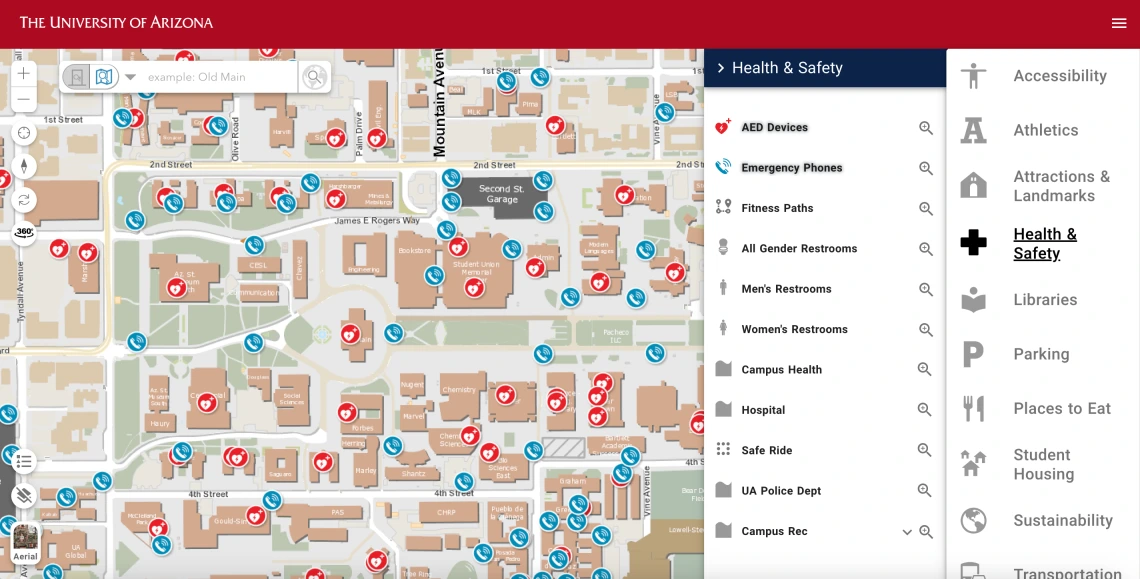
The public map now shows the locations of the more than 150 blue light emergency phones on main campus, each providing a direct line to the University of Arizona Police Department, as well as the locations of automated external defibrillators.

The new interior room search allows users to find specific rooms within University buildings.

This GIF shows how the interior room search works. (Click to watch GIF.)

This GIF shows the UArrive Map, which has a new feature that allows users to see a spatial view of what's happening on campus on a given day along with parking options. (Click to watch GIF.)
Navigating the University of Arizona campus is a whole lot easier than it used to be, and so is knowing where to find help in an emergency – and also where to park – thanks to new features on the public map and the UArrive app developed by the team at Enterprise Geographic Information Systems.
New room search function
In addition to being more mobile-friendly than its earlier iterations, the current version of the primary campus map features a new option: a room finder.
The interior room search box – located in the upper left corner of the public map – allows users to find a specific building by typing in its name, number or address in one search box, then adding the room number in another. Once located, the room is then highlighted within the building's floorplan.
"It's set up to filter the information provided by the user," GIS analyst Maree Archuleta said. "As you type in a building name or address, the map filters through a database and gives you choices, the same for the room numbers. It knows the room numbers associated with the building you've selected."
Also recently updated on the public pap are two layers that can be found in the Health and Safety tab on the right side of the map. The first displays the locations of the more than 150 blue light emergency phones on main campus, each providing a direct line to the University of Arizona Police Department. The second shows the dozens of automated external defibrillators on campus. Clicking on an EKG icon opens a text bubble with more specific information about where to find each unit.
Risk Management Services staffers keep the information current, adding or removing locations as needed.
"We added those layers for people on campus to note the locations of those before they need them," said Grant McCormick, director of EGIS. "Our philosophy and direction have been to put data management in the hand of those who are close to the subject matter, who are experts in it, so the map is always as current and accurate as it can be at a given moment."
Other University units that contribute to the map are Parking & Transportation Services, Facilities Management, Life & Work Connections, the Disability Resource Center, Arizona Student Unions, Housing and Residential Life, and the Campus Arboretum.
What's going on?
UArrive – a web-based application focused on parking as well as bicycle and transit options – now offers a feature called "event mapper," which allows users to see a spatial view of what's happening on campus on a given day so they can find parking as close to the fun, or as far away, as they like. By clicking on an event icon, users get information about its time and location, as well as specific details about how nearby parking lots or garages might be affected.
"On a basketball game day, for example, the map will indicate which the garages and lots near McKale Center require an event-specific pass, or if they are open for public parking, and whether or not there's a fee," Archuleta said. "It also will indicate if there's a road closure, or a specific location to drop off people with mobility issues."
In addition, Parking & Transportation Services staff members can flag a parking lot as full, which removes it as an option. If spots open up later, the lot will reappear on the map.
"UArrive is the map we've really worked hard to tailor for the customer's use," McCormick said.
Developed with guidance from Parking & Transportation Services, McCormick considers UArrive the best example of collaboration between EGIS and a partner department. Because it is interactive and optimized for mobile devices, it enables users to find just about any type of parking spot more conveniently, as well as the locations of bicycle services and amenities such as lockers or repair stations; routes and stops for Cat Tran shuttles; SunLink streetcar stops; EV charging stations; e-scooters and disability carts; and the boundaries of Operation: Safe Ride.
The fruits of feedback
User input is extremely valuable to EGIS and both the public map and UArrive offer ways for users to provide it. The EGIS team reads every message and has added several new features in recent years based on users' suggestions.
"Users told us they wanted UArrive to be able to switch between the base map and an aerial image of campus, so they could be sure they were going to the right place. So we added that," McCormick said. "We also made it so you can see the color-coded parking lots turned on by default based on feedback from users who said they would go to UArrive and not see anything and wonder what to do next."
Because of the never-ending nature of changes in technology and the need to maintain map data, McCormick strives to keep his team focused on addressing user needs, updating data and keeping on top of technological innovations, all while avoiding "analysis paralysis."
"Our philosophy has been that it's better to get services available that may not always be 100% perfect so that we can start learning from our users, rather than expecting perfection right out of the gate," he said. “You know you're never going to quite get there because the target is continually evolving. It requires the whole team to really push themselves to innovate."
For project-specific maps, reports, analyses or other geospatial data, or to request access to the Enterprise GeoDatabase or secured web map applications maintained by EGIS, contact McCormick at grantmc@arizona.edu or 520-626-4416.

